
Instructions for replacing the battery
If your Super-Ravo-Zapper, Biozapper or Biotrohn battery needs replacing, you can do this yourself with little effort.
You can find the link to the spare part here:
If you are not confident enough to replace the battery yourself, you can of course also send the device to us. However, this will incur additional costs for the replacement and transport.
Batteries are usually affected by a deep discharge, so always make sure that your device is charged at regular intervals, even if you are not currently using it.
We will now guide you through the process step by step, all you need is a suitable screwdriver and 5 minutes of your time.
Step 1: Opening the housing
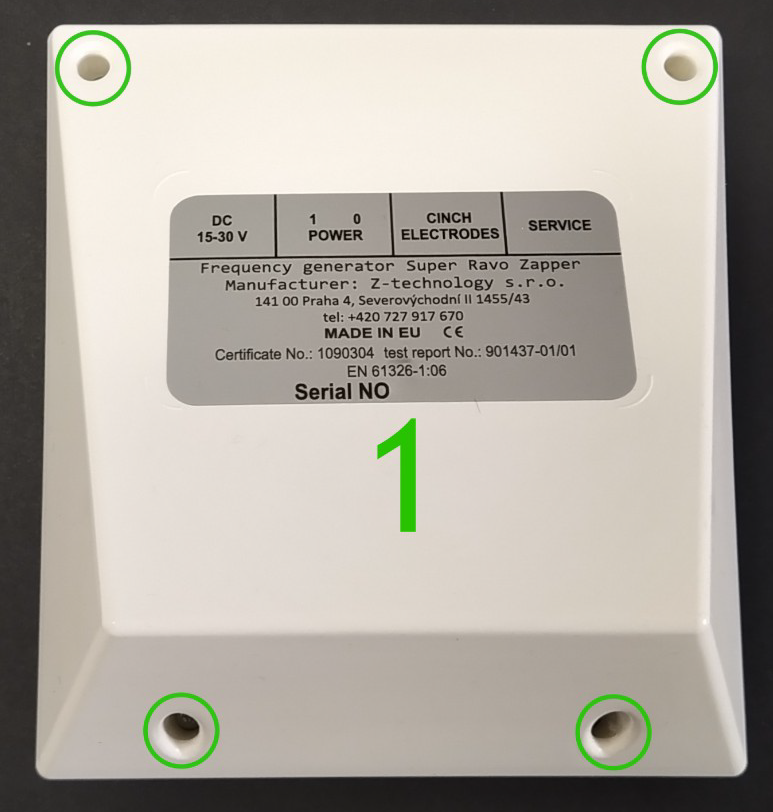
Unscrew the 4 screws on the back of the device
using a suitable screwdriver
.
Now you can carefully lift the cover
away from the rest of the device
and place it on the table
.
Note that the battery cable
still connects both parts.
Step 2: Removing the battery holder screws
Now unscrew the two screws holding the battery to the housing .
Step 3: Disconnect the plug connection
You can now disconnect the plug between the circuit board and the battery.
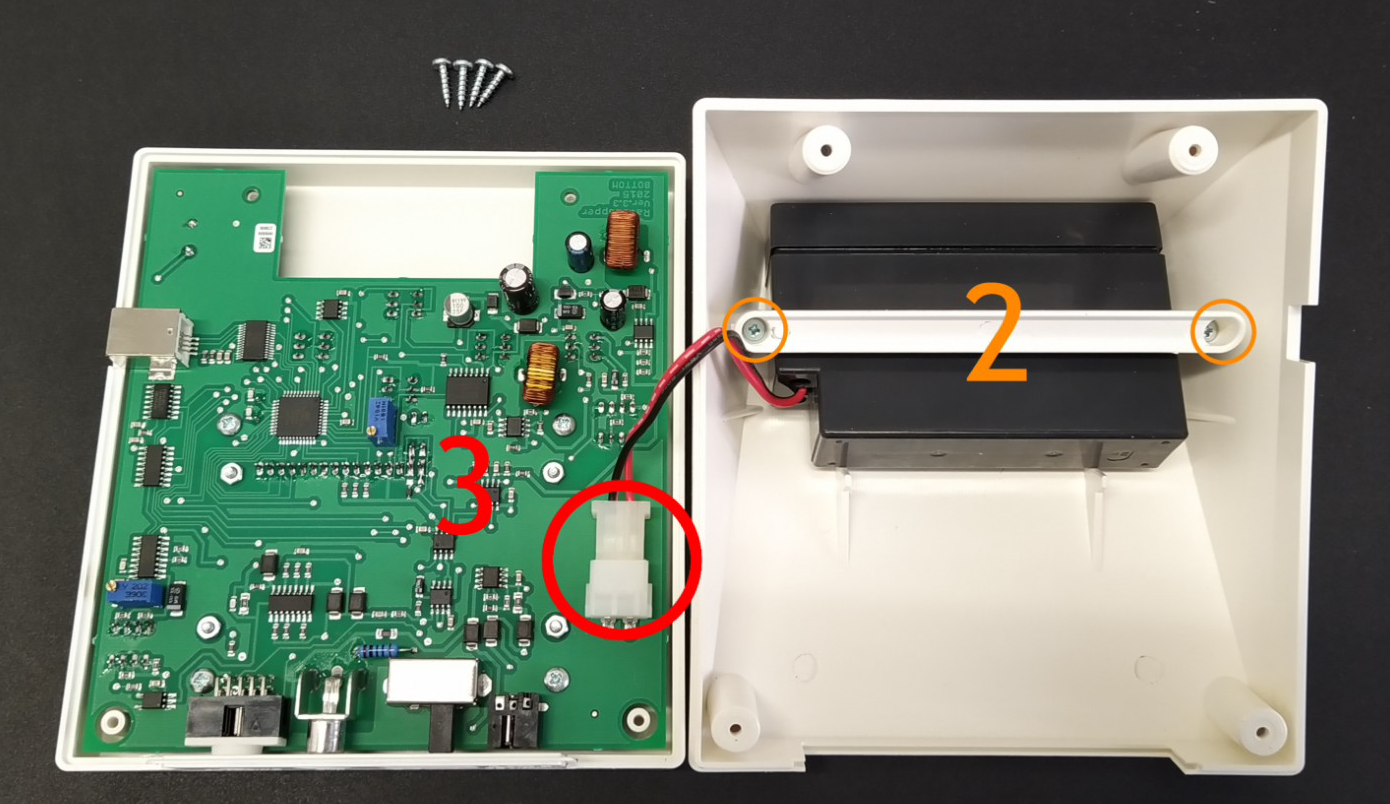
Step 4: Assembling the device
To install the new battery, carry out the steps in reverse
order.
