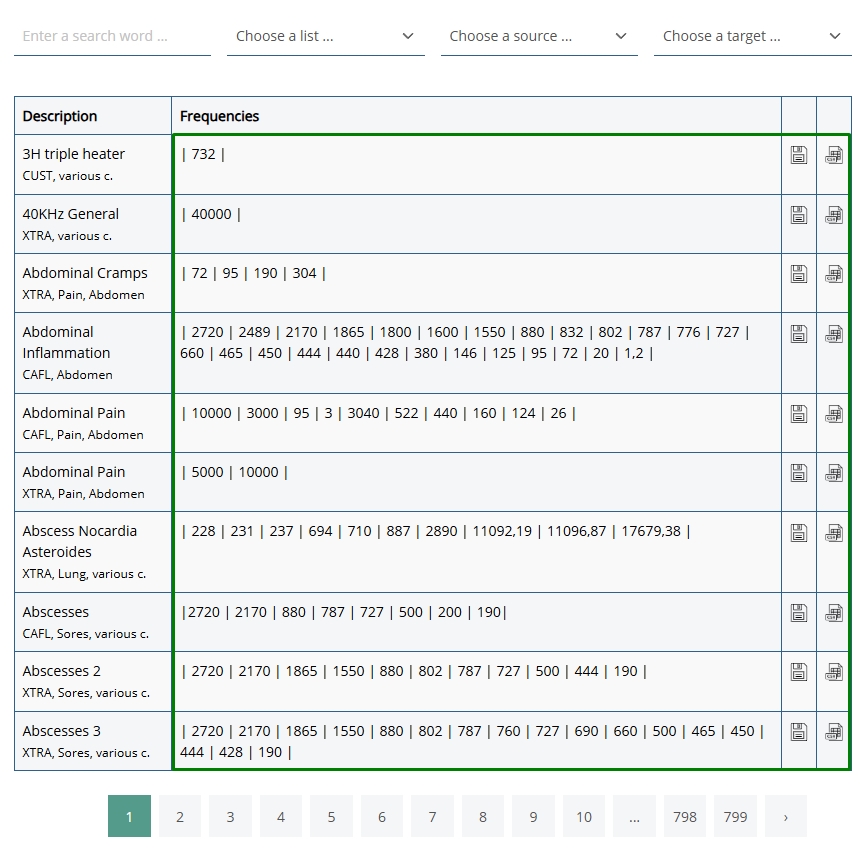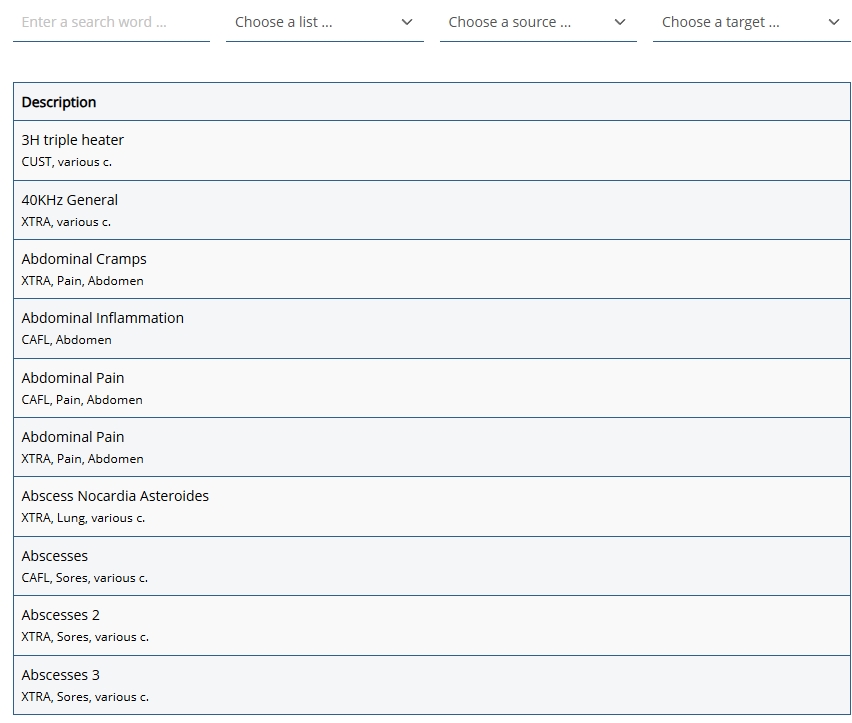
Frequency Database - Introduction
But we know that such a database can be confusing and overwhelming for many at first. That's why in this blog post we want to introduce you to the possibilities of our frequency database and show you how to use it successfully. Because we believe that everyone has the right to benefit from the positive effects of frequencies and we want to help you do just that.
So get ready to dive into the world of frequencies and find out how our database can help you lead a healthier and happier life.
How to find the frequency database on the website
It is a digital collection of frequencies available on the internet. When you purchase the licence, you acquire an unlimited subscription that includes all upcoming updates and new frequency collections.
You can access the database here:
User interface of the frequency database without a licence
To give you an insight into the scope and filter options, we have made this section accessible without the need for a licence. In this view, you will only see the titles of the frequency programmes, without the corresponding frequencies.
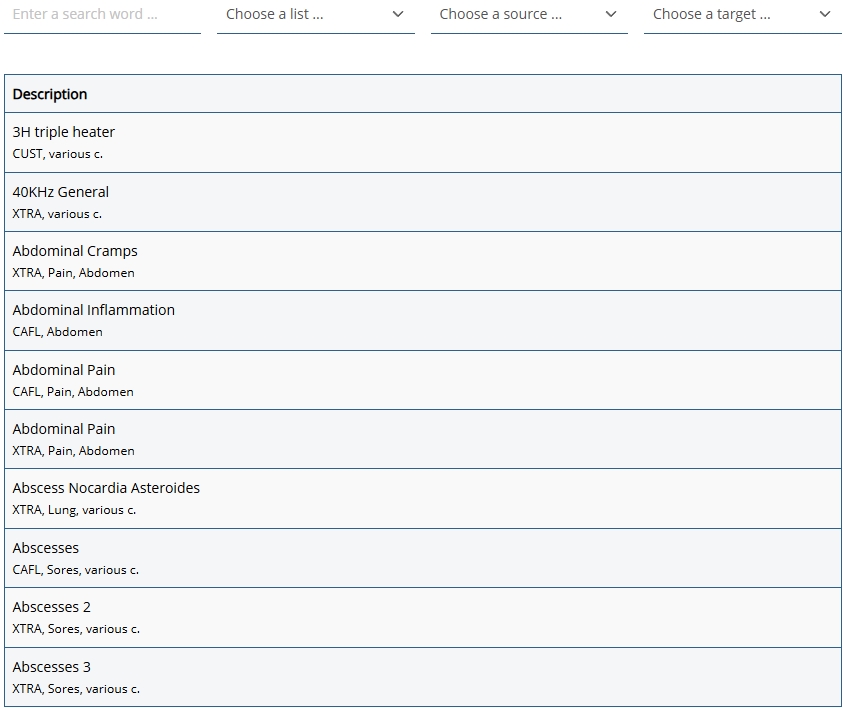
Searching for a frequency programme
Navigate to the filter area for the search term (marked in green) and enter the desired frequency programme to see all other programmes for this term within seconds.
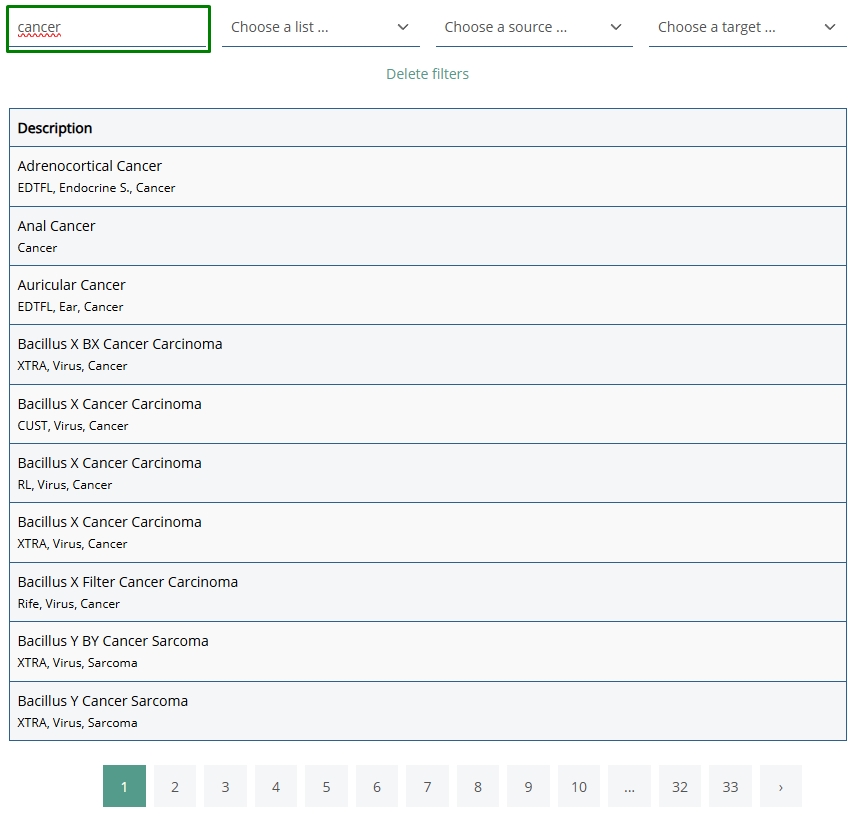
By navigating through the various tabs from 1 upwards, you can browse through all the content. You will also receive an overview of the number of programmes that contain the search term in the name of the frequency programme.
Refining the search term
For the given example and the search term "cancer", the list of results with more than 330 frequency programmes is too extensive. There are therefore numerous options for narrowing down the search.
- Click on "Choose a target" in the filter field and go to Cancer in the drop-down bar
- Enter "breast" in the name filter
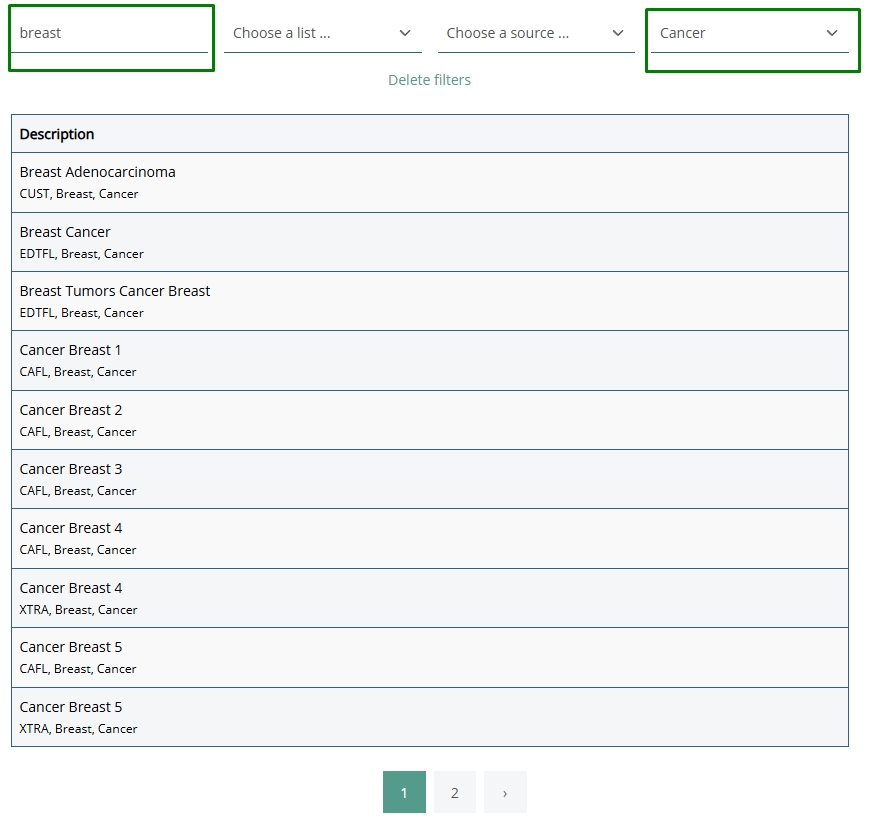
You will now be presented with the summarised result of your search, which contains suggestions for programmes tailored to you.
dropdown "Choose a list"
In addition to the already known selection options, you can also limit the result to specific lists. For example, you may want to search for programmes with a certain frequency in a specific list.
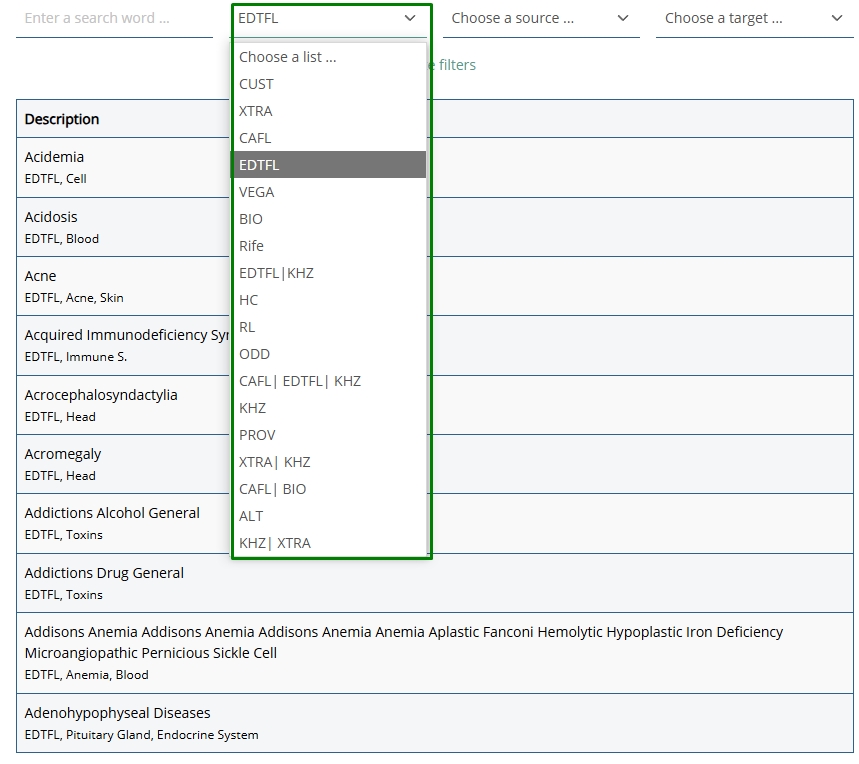
Dropdown "Choose a source"
It is possible to further limit the search by filtering according to different places of origin.
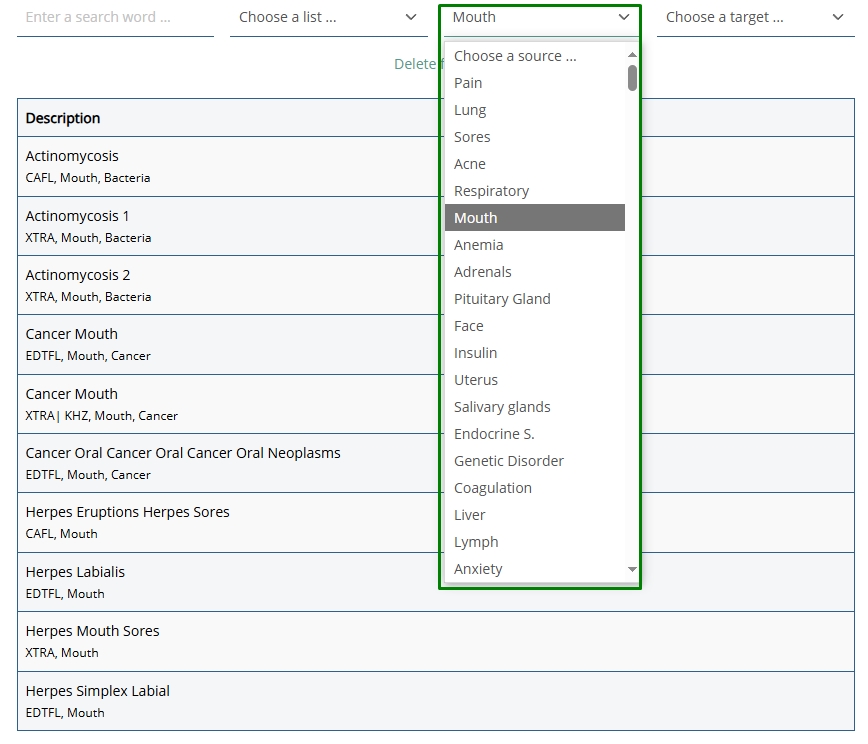
What advantages does the full version offer you:
- Display of the underlying frequencies
- Download of the frequency programmes as .csv
- Download and import the programmes into various zapper and plasma devices